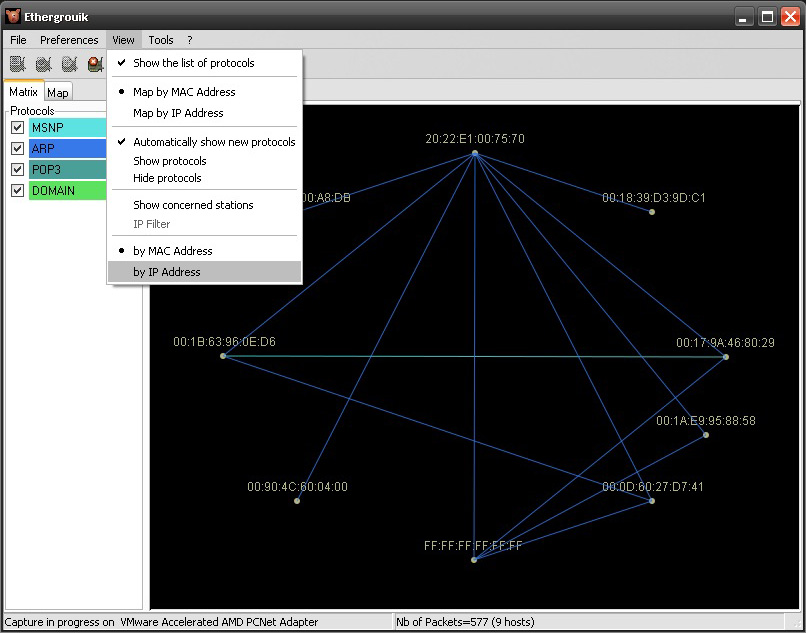
NB : the menu called "View" is not the same if you select the Map tab.
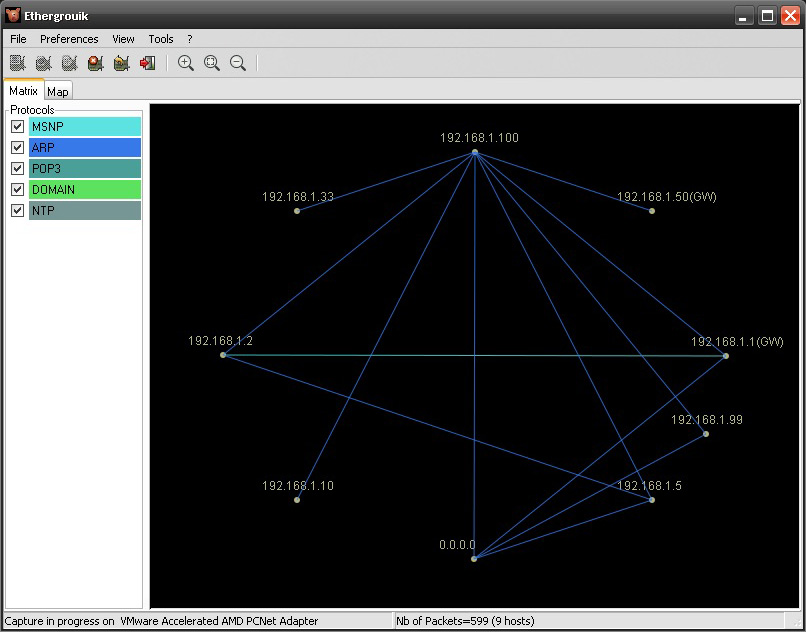
A point has no IP address : is it normal ? It means that Ethergrouik has received no ARP packets from this point, therefore Ethergrouik cannot determine the IP address.
(If you select "by MAC address", you will notice that the MAC address of this point is FF:FF:FF:FF:FF:FF ;-).
We can notice "GW" written after two IP addresses : what are those ? It means that Ethergrouik thinks that those are gateways.
How ? For a unique MAC address, Ethergrouik has noticed more than one IP address.
NB : Points cannot be moved, but you can click on them to display the popup menu. I still have to write the documentation for plugins and tools...
Now, you can select the "Map" tab !
BACK
NEXT
