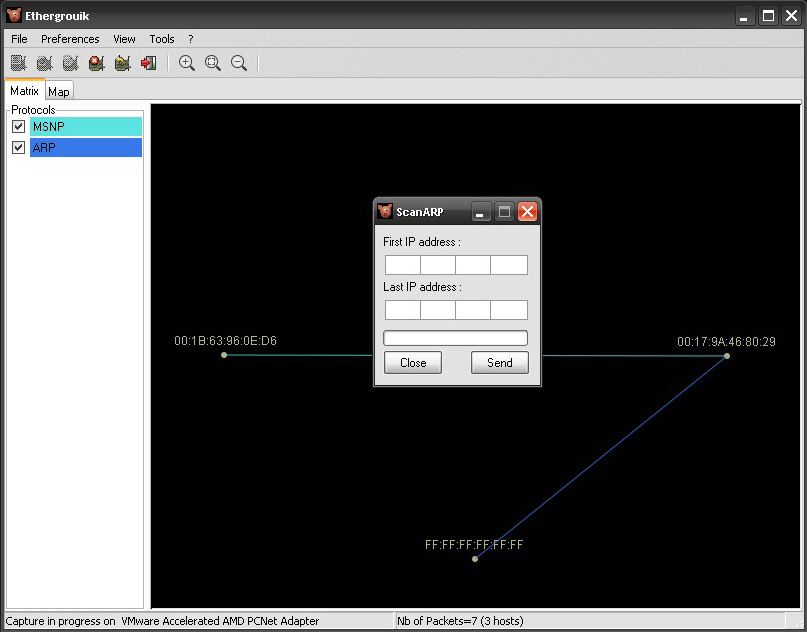
Enter the IP addresses and click on Send... Ethergrouik will send ARP Request packets to all IP addresses you mentioned.
NB : Ethergrouik will use the MAC and 1st IP addresses you set in the Preferences window.
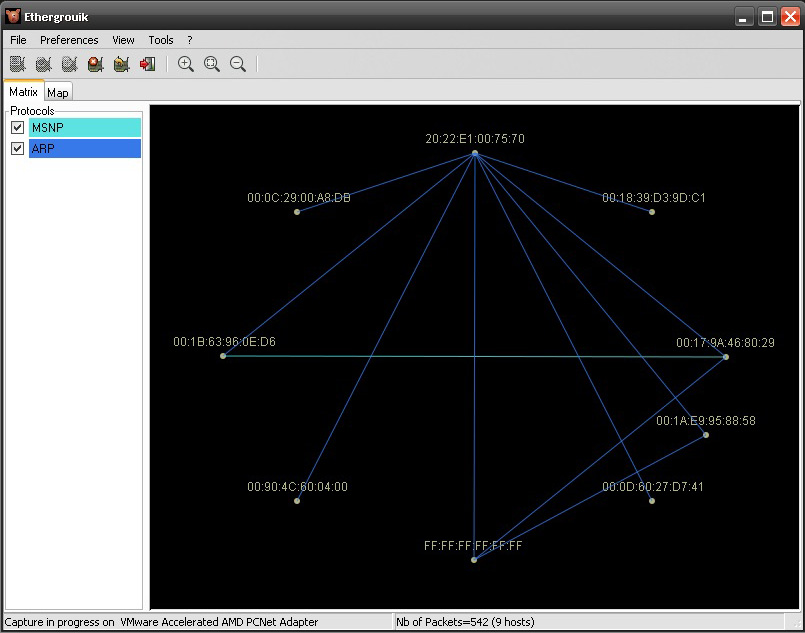
Well, there are more computers than I thought ! But who are those ?
BACK
NEXT
