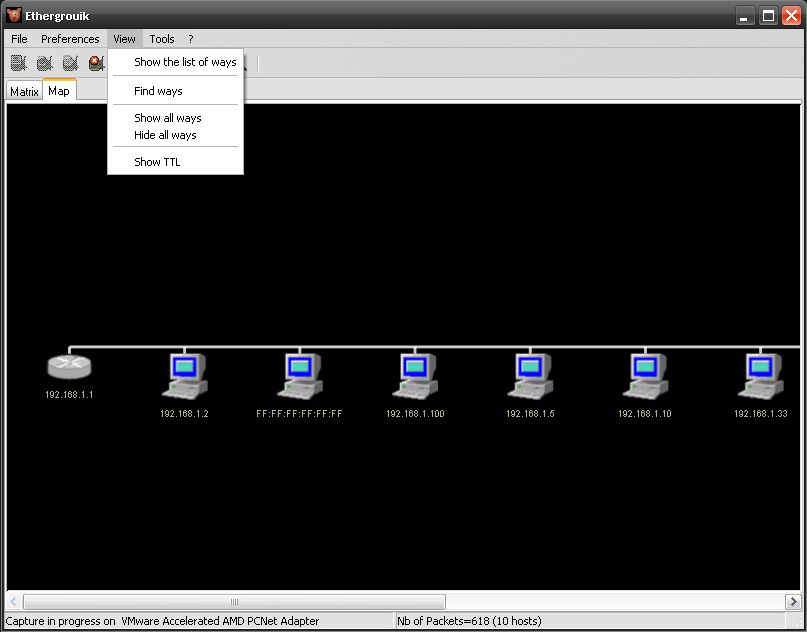
NB : you can
move each component of the map and resize the map as well.
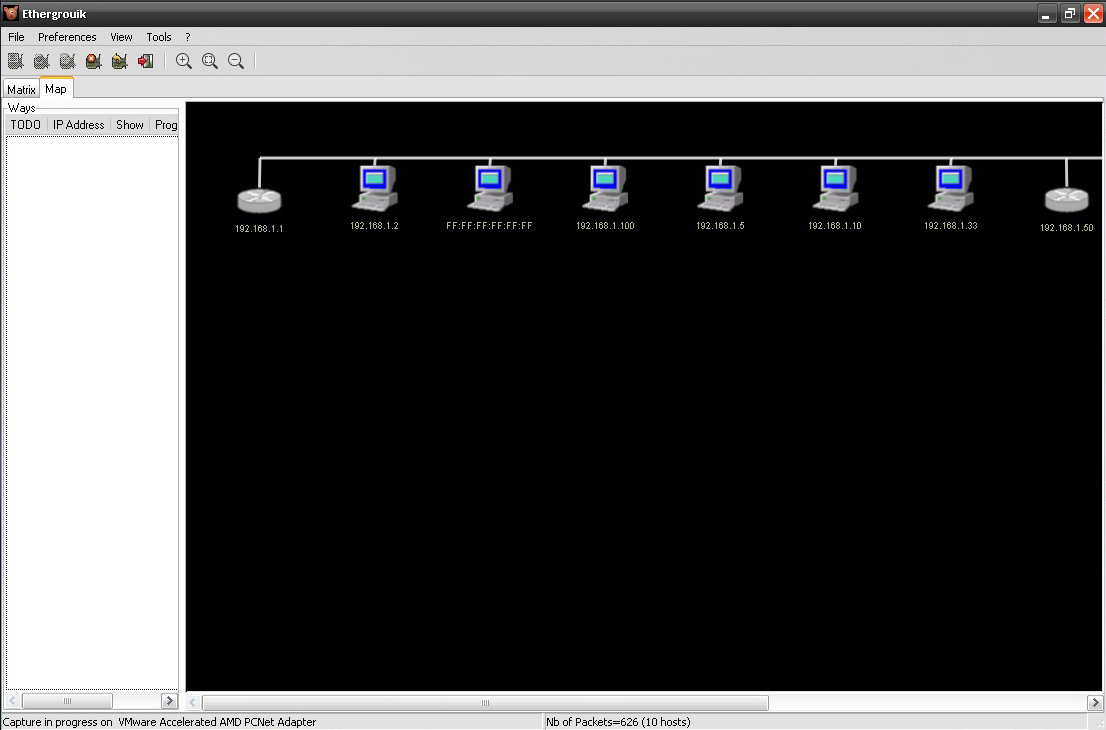
Now there is a
new component on the screen. Ethergrouik will add each IP address
that does not belong to the LAN.
Watch
out : it does not
mean you have to traceroute each address ! For example, I think
that doing a traceroute towards a broadcast address is not a very
judicious choice...
BACK
NEXT
